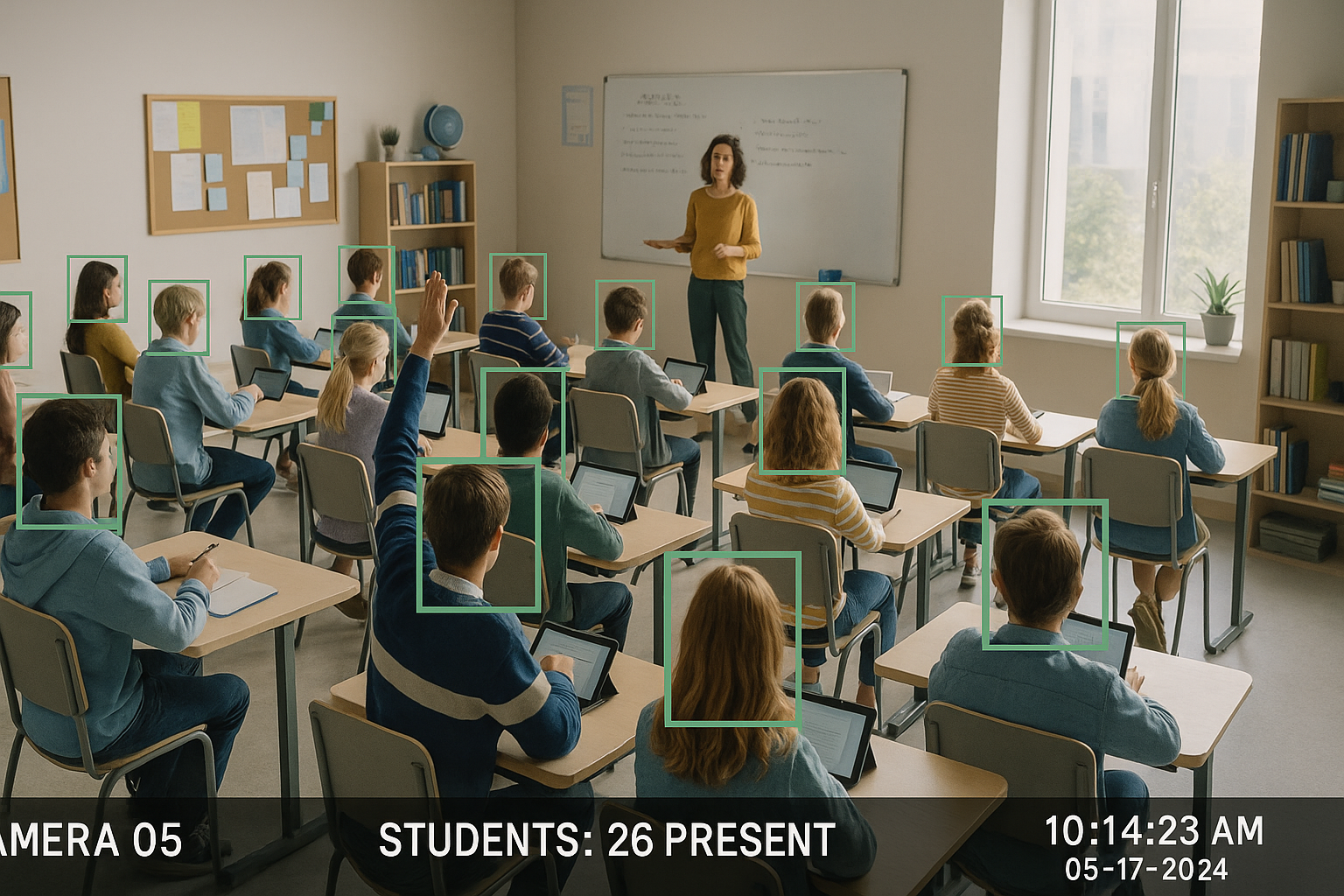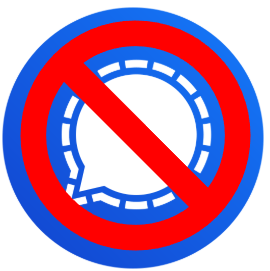Get Started with your custom AI Pipeline
We provision GPU-enabled servers with vetted cloud providers, deploy and tune the AI, and pass the raw infrastructure costs straight through to you—no markup, no bundles you don’t need.
Your bill shows the provider’s compute/storage/network line items exactly as they are.

%
Simple, Transparent Pricing
You pay actual cloud GPU costs, plus a flat 30% for our setup, monitoring, and compliance.
Enterprise-Grade GPU Infrastructure, Vendor Neutral

We deploy your AI on GPU servers from the most reputable cloud providers—selected against strict criteria for security certifications, physical/data center controls, and audited compliance. Every host is evaluated for encryption at rest/in transit, access governance, and incident response maturity before it makes our list.
Apart from those hard security requirements, we’re vendor neutral. We compare performance-per-dollar, regional availability, and support SLAs to choose the most cost-effective option for your workload. As needs change, we can migrate or multi-home across providers without locking you in.
We manage the full lifecycle—provisioning, hardening, patching, monitoring, and capacity planning—so you get reliable VRAM where and when you need it. The result is secure, high-performance GPU compute with predictable costs and no provider bias.
Save More with Cloud-First Safety
Move safety AI to the cloud and skip GPU capex, racks, and refresh cycles. You activate only the cameras you care about, pay a clear subscription, and let operations run the system with simple photo-based training. The result is lower total cost of ownership, predictable spend, and faster incident reduction—without adding IT overhead. SOC 2–aligned by design.
Lower total cost than on-prem
Eliminate capital purchases, datacenter power/cooling, warranty extensions, and multi-year refreshes. Cloud compute replaces servers, so you trade large, lumpy capex for a smaller operating expense that starts generating value immediately. No spare capacity sitting idle, no procurement delays, and no surprise hardware incompatibilities.
Predictable, transparent pricing
A straightforward subscription covers detection, platform updates, support, and reporting—no per-seat viewer fees or hidden overages. Pick monthly or annual billing, see the line items before you commit, and budget confidently across sites and fiscal years. What you see is what you pay.
No IT headcount required
This is a fully managed cloud service. Supervisors and safety leaders handle day-to-day operation—uploading photos to define “what right looks like,” setting zone rules, and reviewing events—without ML expertise or GPU administration. Your IT team stays focused on core business systems instead of patching, scaling, or babysitting inference hardware.
Right-sized coverage, priced per camera (GPU)
Enable exactly the feeds you need and add/remove at any time. Pricing maps to active camera capacity (GPU throughput), so the footprint matches your real workload—no bloated bundles, no paying for dark cameras, and easy expansion from a single area to an entire network of facilities.
Custom solutions with a fixed scope and price
Our standard detectors cover PPE, fall risks, environmental hazards, and load transfers for the full range of typical industrial scenarios. When you need something unique, we deliver a clear statement of work, milestone plan, and fixed project quote up front—so you know the exact price before anything is built.
AI Pipeline Pricing
Pricing based on GPU usage with a predicatable administrative overhead- Compute + Hardware: Our cost + 30% overhead. No mystery markups.
- Large AI Application Library included: the vast majority of AI tools are based on open source AI models from reputable government sources.
- Custom AI Development: Fully custom AI can be trained on your exact requiernments with a fully upfront development cost based on the scale of the hardware needed.
- Ongoing Training: included training portal to easily add new information and situations for the AI, with no specialized trainined needed.
Getting Started and First Steps

Tell us what you need, share a bit of sample footage, and we’ll show your safety AI working on day one. Pricing is based on cloud GPU and hardware usage, so you get an exact quote tied to the size of your deployment—no on-prem spend, no surprises.
Discovery & sizing
Reach out and describe your use case, locations, number of cameras/users, and how fast you need responses. We translate that into expected AI size (per-camera/GPU capacity) and confirm which applications you want (PPE, Falls, Environmental, Load Transfers).
Secure sample data
Provide short video clips or images from your existing cameras via our SOC 2–aligned intake. We handle storage and access controls so your content stays protected.
Live run & results review
We run your footage through the AI and walk you through detections, alert quality, and example evidence. Together we confirm “what right looks like” and agree on success criteria.
Exact quote & plan
You receive a transparent quote based on GPU/hardware usage (right-sized to your cameras) with clear inclusions and timeline. No per-seat viewer fees or hidden overages.
Pilot, launch, and scale
Start with a focused pilot, measure impact, then scale to more areas and cameras at your pace. Subscription is predictable and tied to active coverage, so you only pay for what you use.
Built for your goals, trained on your space, tuned to your urgency.
No two sites are the same. We design a dedicated pipeline for your exact use case—selecting models, sensors, and workflows based on what you need to detect, how fast you need to know, and how large/complex your facility is. The system is trained on your environment so “normal” activity is understood and meaningful anomalies stand out immediately.
AI Pipelines Tailored to Your Environment
We balance scan frequency, VRAM requirements, and network paths (edge vs. cloud) to hit your response targets without wasting resources. High-risk zones get higher priority and tighter thresholds; routine areas run on scheduled or lower-cost passes. The result is a right-sized pipeline that meets your objectives today and scales smoothly as your needs grow.
Lean vs. Heavy: The Two Core Pipeline Types
Lean pipelines are lightweight, GPU-efficient, and built for high-frequency, repetitive tasks: weapon spotting at entrances, door-state checks, people/vehicle counts, and basic face/plate matches. They run in milliseconds, conserve VRAM, and deliver rapid yes/no answers that keep your perimeter tight without slowing the system down.
Heavy pipelines add LLM-driven reasoning to interpret context—linking events across cameras, reconciling conflicting signals, and drafting richer incident packets. They take longer and cost more GPU/CPU to run, but they “think” about the situation, improving accuracy on complex edge cases and post-event analysis.
Designed to work together
Both are essential. We work with you to place Lean checks where speed matters most, and trigger Heavy analysis only when confidence is low or stakes are high. The result is a tailored pipeline that hits your objectives with the least compute, the fewest false alarms, and the fastest time to action